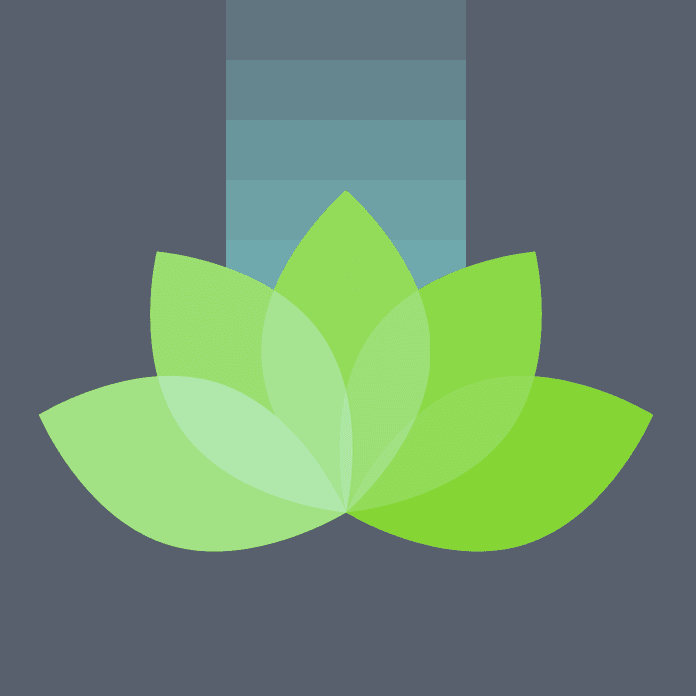Installation
There are three main methods you can use to install Opencycle
Download the latest Opencycle release.
Extract the archive and upload all the files to the webroot of your web server.
The release contains all the vendor files and compiled assets so you can just begin to configure your installation.
You can also use Git to clone the repository and checkout a release, you will then also need to download vendor dependencies and compile the assets
$ git clone [email protected]:opencycle/opencycle.git .
$ git checkout 0.1.0
$ composer install --no-dev
$ yarn install && yarn productionWe maintain an Opencycle Docker image on Docker Hub.
$ docker container run opencycle/opencycle:latest
It is based on the php:7.2-fpm-alpine image and exposes PHP-FPM on port 9000. You will need to link a web server and a database.
An example docker-compose.yml is provided to get you started.
$ curl -sSL https://raw.githubusercontent.com/opencycle/opencycle/master/docker-compose.yml > docker-compose.yml
$ docker-compose up -dConfiguration
Once you have installed Opencycle you need to configure it.
Simply visit your installation http://youurdomain.com/install and follow the instructions on to configure your installation.
This will generate an .env file with your configuration.
If you want more control you can configure Opencycle manually. First copy the example .env file
$ cp .env.example .envThen edit the values to reflect your environment. Refer to the Laravel docs for more info.